There is a popular error in the SQL server, named as Model database error whose code is 9003. Generally, this error occurs either due to the invalid log event or the recording of an incorrect sequence to log manager for a specific database. SQL Server error 9003 also generates because of the improper configuration in the system or registry files. This blog is going to help a person with all possible causes and solutions of error 9003 in SQL server.
Causes of SQL Server Error 9003
Whenever users face this model database error 9003 in SQL Server, they encounter the statement
![]()
OR you may receive messages such as
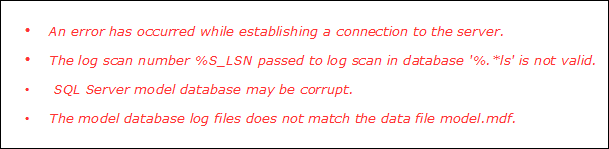
There are various reasons due to which this error occurs:
- Occurrence of some issue in Windows registry or system files
- Replication issues between NDF and MDF database files
- Inconsistency in the Microsoft SQL server environment
- Corruption in the database file of the SQL server
Quick Fix: Make use of a specialized software known as SQL Recovery Tool to remove error 9003 in SQL Server and to repair corrupt SQL database easily.
Manual Approaches to Fix Microsoft SQL Server 9003 Error
There are no clearly defined manual methods through which an individual can rectify SQL server 9003 error. In order to remove the after effects of this error, one can opt for any of the following resolutions :
1. Restore Database Items From An Updated Backup File
If the model database error is caused due to the replication in database components then, one needs to delete related contents or info. After this, they need to attempt a restoration process of MS SQL server from any of the updated backup files. This is the reason why everyone suggests a regular backup of their server. A backup file helps a lot in dealing with the critical situations
Also, Read:. How to Create a Windows 10 Image Backup with Ease?
2. Try to Reinstall Microsoft SQL Server
The very first priority of user should be that he/she should uninstall the existing MS SQL server program and then, reinstall it. There are few chances that this will be eliminating the model database errors. Users are advised to take backup of their MDF file items like triggers, database tables, indexes, etc. This will avoid chances of data loss if anyone attempts this method to fix the error.
3. Execute the DBCC CHECKDB Command
One can try detaching of the model database and rename it to attach to the server. This is like a hit-and-trial approach to resolve SQL server 9003 error. Users must give a chance of executing DBCC CHECKDB command for resolving a small error, or also erase inconsistency issues. Through this command, an individual will be able to examine MDF file consistency as well as database integrity.
4. Rectify the SQL Server SUSPECT Mode
The SQL database files are marked SUSPECT if they get affected by the SQL server 9003 error. In order to find out the reason for the SUSPECT database, users need to follow below mentioned steps :
-
- Execute DBCC CHECKDB command and then, discover the reason for the SUSPECT database
- Detect the actual error cause and then, open MS SQL error log
- After doing all this, directly bring the database to the Emergency mode
Important Fact: It is totally impossible to connect with the database in SUSPECT mode. Therefore, in Step (3), you are advised to change mode in Emergency.
- Run DBCC for analyzing the inconsistency among the database objects
- Activate the ‘Single Mode’ in the SQL server database and recover it by using ‘REPAIR_ALLOW_DATA_LOSS’
- Finally, activate the ‘Multi-user mode’ with the help of a SQL command line
Uncomplicated and Direct Solution to Resolve SQL Server Error 9003
The manual approaches are not easy to understand as well as implement. They might look like easy procedures but, when it comes to the execution at this stage it becomes a complicated situation for an individual. Therefore, here we are suggesting a simple third-party application i.e., SQL Recovery tool. This solution resolves the error 9003 in SQL server when a person tries to attach the database. The software retrieves all objects from the server database file, which is in SUSPECT mode. Moreover, the permanently lost or deleted data items are also regained back by this utility.
Time to Conclude Our Thoughts
The entire write-up is focused upon the dealing of an error 9003 in SQL server i.e., model database error. Manual approaches are provided to fix the issue from MDF as well as NDF data files. If one finds these measures difficult for them then, they can opt for SQL Recovery product in order to remove SQL server error 9003.
He is a data recovery expert who works as freelancer technical blogger. He has been in the Data recovery industry for 10+years and specialized in data recovery solutions & data management techniques. He researched on various email client issues & now willing to share information among people through the Web.






Comment here