This blog explains the query as for how to restore Exchange mailbox from OST files that went orphaned due to mailbox deletion from EDB file or due to deletion of user’s Exchange account. For retrieval of mailbox data, it is at first necessary to know what actually does orphaned OST file means. In general, the term ‘orphan’ means infant either of a human or animal deprived of parents support due to desertion, death or any other reason. In such cases, the toddlers become helpless and if not provided proper support by anyone else they become useless.
The same model applies to OST files that are formed in Outlook email program installed and configured on local machines; i.e. the orphaned OST files get useless if not assisted properly. This can be understood by the following explanation:
OST and Outlook Orphaned .ost Explored
OST Offline Folders are the replicas of mailboxes that are created and stored in the database of Exchange EDB files.
Thence, if the primary user mailbox is removed from the server database its copy of .ost type on the PC gets orphaned hence useless. This is because the master mailbox gets deleted leaving behind its duplicate/slave which cannot function independently as synchronization between the two (client-server) is necessary for their working. Therefore, in such situations, it is the general query whether it is possible to restore Exchange mailbox from OST file so that connection between the two can be re-established and mailbox data be regained.
Note – Offline Storage Table files are created when Outlook is used in conjunction with Microsoft Exchange server and when the Cached Exchange Mode is switched on, irrespective of the versions.
- Tips To Recover Public Folder Items Exchange 2010 Shared Here
Microsoft Support to Restore Database Mailbox from OST
Microsoft, the developer of Exchange-Outlook client-server program for Windows operating system, suggests that if the originally formed Exchange profile is not deleted or modified, it is possible for users to start the Exchange client offline with old OST file and retrieve data by converting files from OST to PST format.
Note – However, well-defined steps needs to be followed to achieve the purpose which is difficult and complex too.
But if the previous profile has been altered or removed (by utilizing it to log onto a different mailbox) then obviously the OST data gets lost and it becomes totally unfeasible to restore Exchange mailbox from OST file type that was orphaned. This is because, on deviations and deletions made, Exchange server replaces the key with a new value from the mailbox that was produced. So when it is tried to connect to a new mailbox or new server with the current account it results in failure. Next What?
Ultimate Rescue Tool to Retrieve Mailbox from Orphaned OST
In cases when even the MS support, Exchange’s developer fails to regain EDB mailboxes, then third party solutions are looked forward to. But then there are numerous brands that provide similar applications so choosing gets difficult. Moreover, all tools cannot rely upon as well as PDF file type with many more features . So, to make selection easier IbidInfo OST Recovery is suggested for usage that overcomes all restrictions that MS support imposes. In addition, it functions rapidly to convert corrupted as orphaned OST to PST that can be further utilized in Outlook and, as well as PDF file type with many more features, included.
Email recovery is much talked about domain where the company produces various trustworthy solutions. One amongst the reliable names is Exchange EDB to PST Converter software that helps to retrieve data from EDB file to PST.



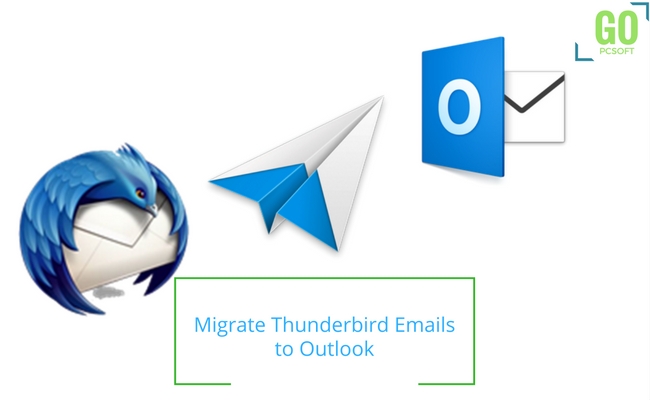


Comment here