Encountering any crucial PSD files in a corrupted state could seem indeed a nightmare to many; especially when you do not have a backup. Moreover, damages can occur to Photoshop files in the system due to a wide number of reasons. As a result of which you may not be able to see the file content in their original format. However, yes, it sounds much challenging to repair a broken PSD file. Any of such corrupt file has to be carefully approached so as to avoid any permanent damages to it.
There are a number of tools available online to repair your PSD documents. As with, switching to any untrustworthy applications to fix the file could result in irreversible changes. You can simply avoid all such risks and securely fix Photoshop PSD files with Remo Repair PSD.
A quick remedy for corrupt PSD files
Remo Recover PSD is designed with smart algorithms that can deal with inaccessible PSD or PDD files. It works by scanning the input PSD file – fix the issues – generate a healthy Photoshop file. However, it takes no time to bring back damaged PSD/PDD file into their original format.
It involves simple steps, see how this works:
- Download the software on your Windows PC
- Run the application
- Pick the Photoshop file to be repaired by clicking over Browse button
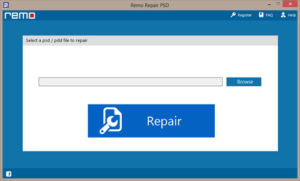
- Press on Repair button to trigger the fix process
- Wait for a while for the tool to scan
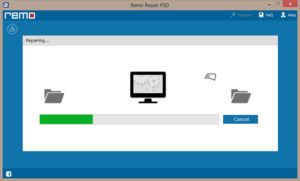
- At the end of the scan process you can continue to preview the PSD file
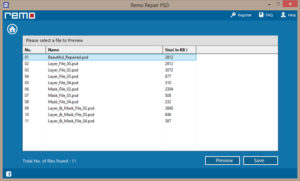
- Finally, proceed to save the file in some safe location

Yes, it is that simple to deal with corruptions or inaccessibility with Adobe Photoshop files. This utility can be readily installed on any Windows Operating system versions (both 32-bit and 64-bit machines). Moreover, know more about all those cases where Remo Recover can help out –
- PSD file header corruption
- Oversized PSD
- Inappropriate file conversion techniques
- Impact of virus/malware and other malicious threats
- Forceful program termination
- Indecent handling and other Photoshop errors
Remo tool is excelled in handling any of the above causes that can lead to damages or inaccessibility with Adobe PSD or PDD files on your PC. Alongside, if you have encountered corruption issues with files saved on an external storage drive; say a flash drive – even then this tool is capable of reviving the file in a similar manner. Apart from Windows OS, the tools effectively work well with all Mac OS X versions in the same fashion. This smart utility is regarded as one of the hassle-free ways to handle inaccessible or broken PSD/PDD files. You can also make a note that Remo Repair tool is well-supported on all latest versions of Adobe Photoshop. For more information visit remorepair






Comment here