In search for solution to print MSG files to PDF with attachments. As the PDF file format provides multiple features such as to open, read, view & print multiple copies of email messages.
The MSG & PDF File format
The MSG is a file format used by the Outlook mail client application which helps the user to save all the messages received and sent along with all the attachments by the user account configured on the application. Every single message is saved in the MSG file format along with all the attachments. Whereas the PDF file format is a document created by the Adobe Acrobat reader software in order to access the data content. It is a platform independent and the most popular document viewing formats used worldwide.
Also, Read: Quick Tips to Convert Outlook Express DBX files to Outlook PST
Reasons to Convert/ Print MSG files to PDF file format
Both the MSG and PDF file formats are very popular file formats. As PDF is a platform independent file format. It is a standalone aspect that is very useful for the user to consider while converting the MSG file format to PDF file format. One scenario is mentioned as follows:
“I had multiple number of Outlook message saved transferred from my system at office to my home computer. I am not having the Outlook mail client application installed on home computer. I have tried the manual methodology to convert MSG files to PDF file format. I have too many MSG files. Please suggest an optimal solution to perform batch conversion of multiple outlook messages with attachments.”
One Stop Solution to Batch Convert Multiple MSG to PDF file format
In order to convert multiple MSG files to Adobe PDF file format along with their attachments, then there arises the requirement of a commercial tool i.e MSG to PDF converter. The software from the brand “SysTools” is an effective tool perform the required task at hand. It is a standalone effective utility providing advanced features of the application which complements the process.
The tool easily maintains the data integrity and email formatting of message along with the attachments. The software also facilitates viewing all the Outlook messages using different options such as viewing the messages in the horizontal and vertical view. It reads all the message files in different views like Header, Hex, Properties etc.
Following are the key features of the MSG to PDF converter:
- Access all MSG files without Outlook Installation.
- View message files in Different views such as the header view, hex view & properties, etc.
- Auto-detection of folders with MSG files within the machine.
- Provides two viewing mode i.e. Horizontal & Vertical for accessing messages.
- Perform selective export to choose and convert MSG file to the Adobe PDF file format.
- Provides multiple naming conventions to sort emails by multiple variety of attributes.
Wrapping Up
The above mentioned content focuses on how to print/convert MSG files to PDF file format. We have specified the reasons to perform the required task at hand. Also we have mentioned the best optimal solution available.
He is a data recovery expert who works as freelancer technical blogger. He has been in the Data recovery industry for 10+years and specialized in data recovery solutions & data management techniques. He researched on various email client issues & now willing to share information among people through the Web.



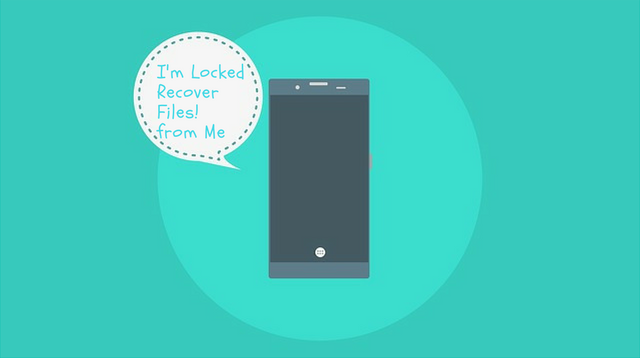

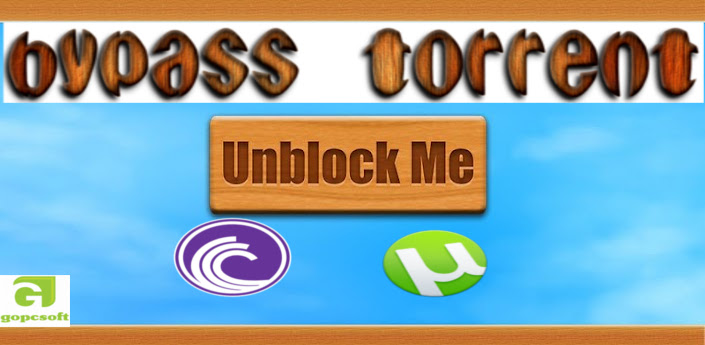
Comment here