Know How to Open VCF File In Excel to view Contact details. Get the Perfect way to view vCard File in Excel file format. Read any VCF / vCard Files in Excel format using Import/Export Wizard of Outlook. Open Single & Multiple VCF File of Outlook 2016 / 2013 / 2010 / 2007 / 2000 in Excel Spreadsheet.
How to Open VCF File in Excel 2013 / 2010 / 2007 Using Most Secure Method
“I have around 1000 vCard files in my Outlook 2013 address book. I want to extract only 25 contacts of my office employees that are urgent to me. But the problem is I have to check each and every .vcf file to filter my contacts and I do not know how to open VCF file in Excel. Can anybody please provide me with the solution to read VCF file in Excel, so that I can have all the contacts in the same file and all the contacts can be filtered easily.”
“Hi, I am HR of a reputed company and due to my job, I have a large collection of contacts of employees working in my office and the people coming for the interview. I want a more feasible way to read vCard file contacts that reduce my time and effort but I do not know how to open the vCard file in Excel file format.”
Did you face the same problem?
Let’s take a look at some other user query to understand the problem to read VCF / vCard file in Excel 2007.
“I am working on Outlook 2007 for many years now. I used to do all the work like email, etc. on the Outlook but, now my Outlook Address Book does not show the correct mapping of the email addresses. Can anybody tell me another way to open vCard contacts in Excel, so that I didn’t have to face the same problem again.”
“I do not have Outlook installed on my system. I want to read vCard contacts in Excel sheet so that I have all the contacts in a single file. But the problem is I am not aware how to open VCF file in Excel 2013 / 2010 manually as I don’t want to spend money on automated tools.”
The above-mentioned scenarios can arise with anyone who wants to read VCF file in Excel format. In this blog, you will find all the answer to how to view VCF file in Excel 2013.
A Quick Overview of vCard File
A vCard / VCF contact format is basically an electronic business card which is used to store user’s contact information in Standard File format used in different application and platforms. The vCard file format is generally attached to an email message. The VCF file contains the physical address, contact number and other necessary information related to user or people.
Now, let’s discuss the manual approaches to view vCard file to Excel File format.
How to Open VCF file in Excel 2010 Manually
If you want to view the vCard file in Excel format, you need to follow the below-mentioned steps:
Method 1: Use Import Export Wizard of Outlook 2013 / 2010 Application
The above-mentioned method will tell you about the orphaned vCard file (vcf file without Outlook). Incase, your contacts are already in Outlook 2016 / 2013 / 2010 / 2007 / 2000, proceed from the step 5
Step 1: Open your Outlook 2010 / 2007 Account and click on the “File” option.
Step 2: Now, click on the Import / Export wizard.
Step 3: Select Import a VCF file and click on Next
Step 4: Now, you can see your vCard file in the Contact wizard of Outlook 2010 / 2007
Step 5: Now, again click on the Import / Export wizard but this time choose Export to a file.
Step 6: Select Comma Separated Values (Windows).
Step 7: Select the destination and save the file.
Method 2: Using Window Address Book (WAB) Contacts
The following method is for orphaned vCard files that you can store using Windows Address Book
Step 1: Go the location where your vCard files are stored
Step 2: If you are not able to find your VCF files then click Win + R, your contact folder will arrive.
Step 3: Select Export from the navigation wizard.
Step 4: Select Comma Separated Values and select the destination.
Note: The methods which are discussed above will surely guide you how to open VCF file in Excel file format but it is better to look at both the sides of the coins. These methods have their drawbacks too.
Limitations of Manual Approaches
The above methods are quite helpful but on the other hand, has its too many drawbacks. Some of them are mentioned below:
- The manual method to open VCF file in Excel file format is a way lengthy process
- Field Attributes can be misplaced.
- Mapping Error ( Mapping vCard with Outlook Attributes).
- This technique requires more human effort and time.
- Difficult task for a non technical person.
Alternative Solution to Open vCard File Excel format
The above two methods are undoubtedly effective methods but it is always a good decision to have a second option. The vCard Viewer Tool helps you to provide more powerful and genuine results to view your VCF file of Outlook 2016 / 2013. The VCF Viewer Pro Software will cater to read VCF file in Excel. You can open multiple vCard files in Excel 2013 / 2010 / 2007 using this utility.
Conclusion
From the above discussion, we can conclude that now you know how to open VCF file in Excel using manual methods. These approaches are helpful but it is highly recommended to use alternative methods as they incur better performances and results.
He is a data recovery expert who works as freelancer technical blogger. He has been in the Data recovery industry for 10+years and specialized in data recovery solutions & data management techniques. He researched on various email client issues & now willing to share information among people through the Web.





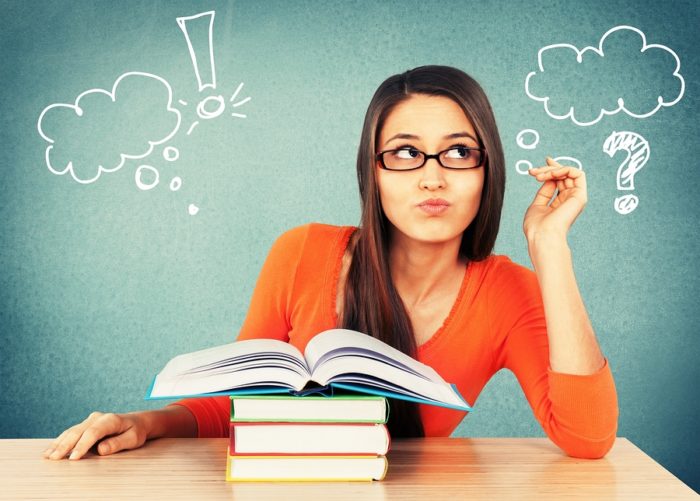
Comment here