In this post, I will show you how to recover deleted files from your computer, Removable device, Android or iPhone.You can recover your valuable data even after deleting from recycle bin.
You Need not worry you can recover almost all the files from your computer or phone as long as the space of the deleted files is not overwritten by new files. Sometimes you may not recover deleted files from the drive which is formatted to the other file system(i.e., from FAT32 to NTFS or vice versa).
Recover Files from your PC and Removable device using Recovery Software
If your important files are deleted, formatted or lost, the best way to recover the data from your computer or pen drive by using Easeus data recovery software which is 100% free and for more features you can even upgrade to pro version. This version is available for both Windows and Mac Platform
- Step 1: Download Easeus data recovery software and install it on your computer

- Step 2: After installing the software launch it. Select which type of files you to want to recover and click on next
- Step 3: Now choose the location where you want to recover the lost data. Now click on Scan wait until the scan is completed. After scanning if you don’t find the files which are deleted you can go for Deep Scan which may help you to recover more files
Note: In Free version of Easeus you can recover the only 1GB of data.To retrieve more data you can upgrade to pro version.Sharing Easeus software on social network will provide you additional 1GB of data
Recover deleted files from Andriod or iPhone using Dr.Fone
Dr.Fone is the world best Smartphone recovery software from which you can Recover lost or deleted contacts, text messages, Media files WhatsApp messages and even more.This software is loaded with too many features that you may not be knowing till now.
How to recover deleted files from Andriod
Using Dr.Fone for Android software, you can recover Data in Almost many situations.You can recover the data even if your Screen is broken, Black screen or if your Andriod device is bricked and you many not be to operate your phone, In that situation you can use DR.Fone recovery software to recover your valuable Data. It Supports almost all Android device models & various Android OS.
- Step 1: download Dr.Fone for Android software from the official website and install it on your computer

- Step 2: Connect your Andriod Device via Data Cable and run scan
Note: Free version of Dr.Fone has limited feature.If you like the software, please buy it or you can download cracked version from torrent.
How to recover deleted files from iPhone,iPad or iPod Touch
Dr, Fone for iOS can recover lost data directly from iOS devices or retrieve backups from both iTunes and iCloud. In just a few clicks, You can recover deleted files in few steps.Dr.Fone supports the latest version of iOS, and it is fully compatible with iOS Device.If your device OS is corrupted during a software update, Still you can recover data from iPhone or iPad
- Step 1: Download Dr.Fone for iOS from the website and install it on your computer

- Step 2: Connect your Device Via Data cable and scan for the deleted files and Backup and Recover the data

Manjesh shetty is the Founder of GOPCSOFT & Co-Founder of SOSC Non Profit organization. He was Regioanl Coordinator of Mozilla during his college dats. He is a Part-time Tech Blogger, Mozillian, a Developer by passion, an open source contributor and FOSS enthusiast. His writing and Tech-talks focus revolved around Hacking, Techie Tutorials, SEO, and computer security.




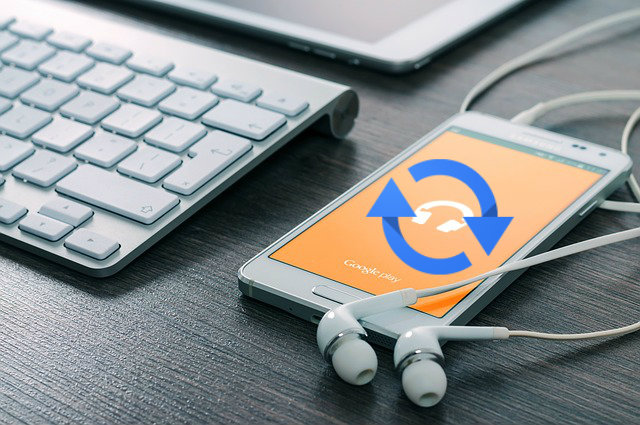

Comment here