The habit of clicking endless selfies every day hogs most of the storage space leaving a negative effect on the speed of your computer. However, eliminating duplicate photos and optimizing your device on regular basis will help you to improve the performance of your computer. If you are doing the manual deletion on replica files, then it requires a lot of time and human efforts. So, you can use the duplicate finder and remover tools to release the chunks of storage space with ease.
In this article, we are going to discuss how to easily detect and delete identical images on your computer.
Duplicate Files Fixer
It is an incredible duplicate finder and remover tool that locates duplicate photos, images, audio, video, and docs. Duplicate Files Fixer supports internal and external storage to get your well-organized and tidy computer. You can easily scan duplicate files with one tap of your finger. It supports auto-mark feature that allows you to delete multiple files at once. Let’s check out its features now:
- A reliable tool to find and remove duplicates.
- Suitable for restoring memory space.
- Provide a preview of scanned files.
Mac Clean
Mac Clean is an efficient and one of the best duplicate cleaner software that has the capability of eliminating your replica files. You can rely on Mac Clean to fix a security issue, privacy issues and duplicate files. Apart from being fast, Mac clean has a user-friendly interface. Let’s check out its features now:
- With Mac Clean, you can clean up malicious cookies on your computer.
- Enhance the speed of your machine.
- Clear up unwanted accumulated junk with ease.
Duplicate Photos Fixer Pro
Duplicate Photos Fixer Pro is an amazing app and one of the best photo management software that helps you delete identical and similar duplicates. You can scan the duplicates just by dragging and dropping the photos in the software. It allows you to detect and remove thousands of replica photos. You can get sorted gallery and save yourselves from the pain of manual deletion. Let’s check out its features now:
- Saves precious storage space and increase the performance of your computer.
- Allows you to set the matching level to find more duplicates.
- You can release chunks of storage space.
Disk Drill
It is one of the best photo management tools that comes handy for managing your photos library with ease. Disk Drill can be used for internal and external drives. You can also locate and eliminate unwanted replica files and recover tons of storage space. Indeed, it is an excellent tool that getting rid of replica files. Let’s check out its features now:
- Boosts up your computer’s speed.
- Suitable for effective data recovery.
- Eliminates duplicate files and folders such as audio, video, images, docs, etc.
Duplicate File Detective
Duplicate File Detective is a quick and powerful tool that is suitable to clean up memory space and improving the speed of your computer. You can also use the tool to manage more than thousands of photos in just a few clicks. It is all-in-one software to optimize your computer effortlessly. Let’s check out its features now:
- Clean up replica images, docs and redundant files.
- Free up disk space for new content without any trouble.
- It can move, archive, or eliminate replica rapidly and securely.
Duplicate Photos Cleaner
It is one of the best duplicate finder and remover tools that help you to clean your duplicate photos seamlessly. Duplicate Photos Cleaner supports formats like RAW, PNG, JPG, GIF, TIFF, and many more. You can detect and delete identical and similar looking photos and get the tidy photos library. Let’s check out its features now:
- User-friendly interface.
- Easily remove replica photos by using the drag and drop feature.
- It supports formats like RAW, TIFF, JPG, PNG. TGA, BMP, ICO and ICNS.
Awesome Duplicate Photo Finder
As the name says, Awesome Duplicate Photo Finder is an intuitive program that comes with the capability of locating and removing replica files. With Awesome Duplicate Photo Finder, it is easy to get well-maintain and sorted photos collection. Let’s check out its features now:
- Smooth & easy to use.
- Allow you to add multiple drive and folders for finding duplicates.
- You can identify exact and similar replica images.
Now, you can use any of the above-mentioned tools to know how to easily detect & delete identical images on your computer. Download and install the one that offers you most of the features that are effective for you.




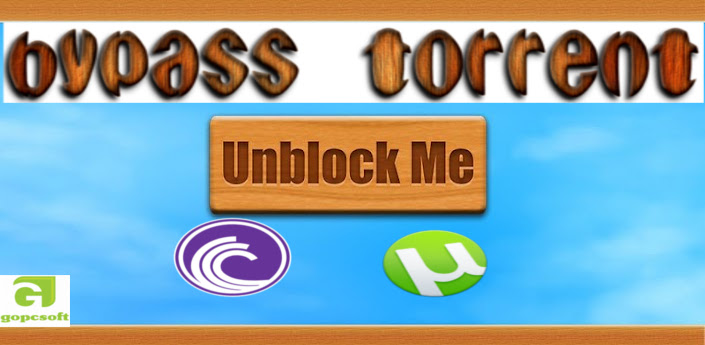

Comment here