
It seems like iPhone storage is always at a premium, especially if you have model with just 16GB… it’s the rare user who doesn’t know the pain of trying to download a new app or delete a few more photos and seeing “not enough storage” message.
Also check : How to Jailbreak iPhone legally
Step 1: Tap the Settings app and then tap General > About to see how much storage is available. Note that as the “before” number.
Step 2: Open the iTunes Store app, head to movies, and find any really large title. “The Lord of the Rings: The Two Towers” is a good choice at 6.83GB (you just need to find a movie that requires more space to download than you have available on your phone). Tap the Rent button twice, keeping in mind you won’t actually end up renting it (and therefore won’t be charged anything).
Step 3: Once you see the message that there’s not enough space available to download your rental, tap Settings. Then navigate back to General > About and you should see a couple hundred megabytes’ worth of additional available storage, possibly even more.
Roberto Preziosa was born in Milan, Italy in the late ’70s.
His very first passion was computers (and then pizza, of course!).
With several years of experience in IT and cyber security for big companies and government institutions across Europe, he grew up professionally with a positive attitude and a pro-active approach. Dedication and passion are the key features which drive his day to day work.



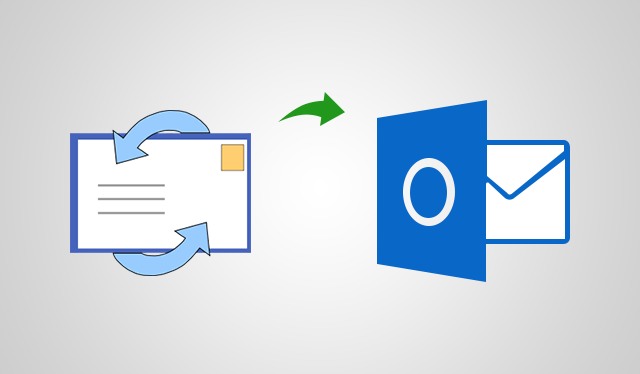


Comment here