When it comes to connecting any devices, the Ethernet cable is a most common thing for networking and it can be widely used on a wired network. You can use this cable either at home or office according to your needs. The Ethernet cable usually connects the wired devices together to the local network in order to share files as well as the internet access. Basically, the Linksys routers are commonly used the Ethernet cables in order to connect to the modem through the WAN port or the internet. For getting instant internet access, it is a great choice for you to connect it.
Also check : Insider threat : Wifi and Cellular data extraction
Normally, the Ethernet port consists of four ports that you can easily use to connect your wired devices directly and also able to expand the home network. When you are connecting the Ethernet cables to the router then there are some important things to be considered that ensures the network connection passing through the router should be stable. When you connect the devices using Ethernet cables, you should check whether below things are properly aligned such as,
- Connecting Ethernet cables
- Setting up your router
- Checking wired connectivity
- Improving network performance
- Resolving the LED issues
Steps to hook up your router to connect to the internet
When you buy a new router or leasing a new one for temporarily then you have to surf over the internet. There are several useful guides and instructions available that gives how to connect the computers directly to the routers through Ethernet cables,
- If you are upgrading or replacing an older router, first of all you should uninstall the previous one completely before installing the new router.
- Now, you connect the modem to your internet port in the router by using an Ethernet cable.
- After that you connect your computer to any of the available LAN ports in the router by using an Ethernet cable.
- Now, turn on your modem as well as router one by one.
- Test your connection by entering google.com in your browser’s address field and then press Enter.
- If you need to get access for your router, you just refer the home networking equipment, gateways and routers.
- Apart from this, whenever you need to modify the settings on your router, you can check out how to determine the factory default settings and then access your router.
Easy ways to connect a router to your system using Ethernet connection
If you have a modem or router and a personal PC, you just follow the ways given below to connect a router to the computer using an Ethernet connection,
- Initially, you should connect one side of Ethernet cable into your modem.
- Then you need to connect another side Ethernet cable of any port on your networking device.
- Now, you connect your router and then wait for few minutes until the internet will get connect. This is an indication for the user to understand that the router connected to your modem successfully.
- On My Computer, click Start-> Shut down-> OK
- Now, connect the Ethernet cable to your system’s network adapter
- Finally, connect the other end of Ethernet cable to one of the Ethernet ports to your router
Everything you need to know about networking
The wired local network is connecting a group of devices that are connected one to each other by using network cables. In order to use and access the internet, you need to connect the router to the system with the Ethernet cable and then connect to one another for sharing data.
Hi, I am Cathy Freeman, a technology writer & blogger by profession. I love to write articles for many online communities, blogs, & websites related to computer tips & new technologies.




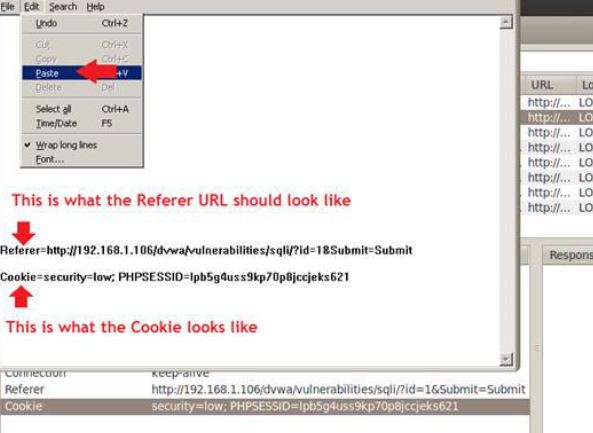

Comment here