Finding the best PST to PDF Converter to make the migration process easier? The PST file to PDF conversion made simple and efficient using the top software.
PST to PDF Converter – Tried & Trusted Solution
Portability is the key feature that makes any file accessible on multiple systems or platform. With this option, end users can carry their files from one computer to another using an external hard drive. Although, this option is not there in MS Outlook application. Outlook is a desktop-based program, which can save all files in PST format on the desktop. Moreover, Outlook installation is needed to preview the content of PST file. To resolve this query, one needs to export multiple emails from Outlook to PDF format. PDF is the Portable Document file, can be easily carried to and fro between different platforms. It is also compatible with all operating systems yet the Adobe Reader has been officially installed on it. In this review, we are going to describe more about one such tool i.e., PST to PDF Converter that helps to perform the task flawlessly. Read further to learn more about this software in detail.
More About Outlook PST to PDF Converter Software
This application is a trouble-free solution, which allows to save Outlook messages as PDF along with images and attachments. It is a great software that helps to export all items in PDF file and also recover the corrupted .pst files. This tool offers the advanced scanning option for highly corrupt or damaged Outlook PST files. It is capable enough to export selective data to perform the conversion process. The tool also renders facility to batch convert PST to PDF document effectively. Moreover, there is no need to install MS Outlook for transferring the mailbox data.
Versions of PST to PDF Conversion Tool
Outlook PST file to PDF converter is available in two editions i.e., Trial and Licensed Version. As per users requirement, one can select any version out of these two.
- Trial Version: The Software is available only on company’s official site. One can download and install the setup of PST to PDF Wizard easily to understand the complete working of this tool. Even though, there is a limitation of this edition that it will convert only 25 items per folder of PST.
- Licensed Version: The licensed or full version of PST file to PDF conversion that permits the user to move Outlook data file to PDF format without any data loss. There are no limitations in this full converter tool, therefore, one can easily buy the product from the official website and then, use it for data migration.
Features of Outlook PST to PDF Converter
There are multiple advantages provided by this tool. Out of the remarkable features, follow some of them, which makes the tool different from others:
- Transfer PST File to PDF with Attachments
The PST to PDF converter tool enables users to convert all items like contacts, tasks, calendars, etc., into PDF format. attachments. Using this tool, users can create a portable document for each item, which is available in PST file. It will also export attachments to embed directly within the PDF file.
- Export Outlook PST to PDF in Bulk
The migrator can perform the batch conversion instead of migrating selective data items. Even users can check or uncheck the particular folder that they want to export by using Export button. For this way, users can easily transfer the selective folder of PST file into PDF document without any data loss.
- Offers 2 Mode For Data Conversion
This application can allow users to perform the migration procedure as per their desire. It can provide two different options to select PST file or folders in PDF document. With this feature, end users can easily choose PST files or folder accordingly. The following options are given below:
- File Mode: Select a single PST file while browsing
- Folder Mode: Select Folder that consists multiple PST file
- Preview All Emails with Attributes
After scanning the PST file, users can preview all items such as emails, contact name, emails, notes, etc., with the help of this conversion tool. Users can export selected items from a specific category using Advanced Settings feature. According to this option, users just need to enable the items that they wish to save as a PDF document.
- Facilitates File Naming Convention
This utility is designed in such a way that offers different naming convention to save the resultant files in any style. With these file patterns i.e., MM-DD-YY, DD-MM-YY, Auto incremental, etc., users can freely save their PST file into PDF format. Besides this, it provides Date Filter option that helps to filter out the Outlook emails according to the specific date.
- Retain On-Disk Folder Hierarchy
The PST to PDF converter tool permits the user to maintain folder structure of Outlook while exporting the PST file into PDF document. With this tool, it will become easy for everyone to access data in the robust and efficient way. Moreover, it helps to keep important data safe and secure without any risk.
Pros And Cons
Pros
- Migrate all PST emails to PDF file with attachments
- Software offers Date-based filter during the migration process
- Standalone tool for converting the PST files to PDF document
- Facilitates with Date Stamping and Bates Numbering feature
Cons
- Does not support Mac Operating system
Conclusion
Based upon performance, graphical interface and technicalities of PST file to PDF conversion software, I would like to rate this product is 9.8/10. The main reason for not giving the complete rating is that the converter does not support Mac platform while performing the migration process. Apart from this, there is no other negative aspect of PST to PDF converter and I can say that this tool has made all task easier due to the availability of its advance.
He is a data recovery expert who works as freelancer technical blogger. He has been in the Data recovery industry for 10+years and specialized in data recovery solutions & data management techniques. He researched on various email client issues & now willing to share information among people through the Web.




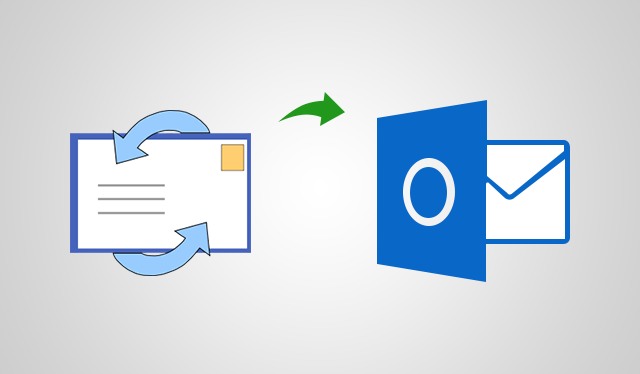

Comment here