Duplicate photo remover apps work on smart techniques to help you scan, find and remove all similar and exact looking photo files effortlessly. Using these tools, you can recover chunks of disk space and improve system performance seamlessly. In this article, we have discussed top 5 apps to remove duplicate photos on Windows operating system.
Duplicate Photos Fixer Pro:
This smart tool works on advanced algorithms to find and delete all identical photo files on your device storage. It helps you make your photo collection neat and organized. Its smart search engines scan your device storage to find and remove all similar and exact looking photo files. It works automatically to save your time and reduce manual efforts. It offers streamlined photo collection with efficiency to eliminate all identical photo files to remove redundancy by up to 99%.
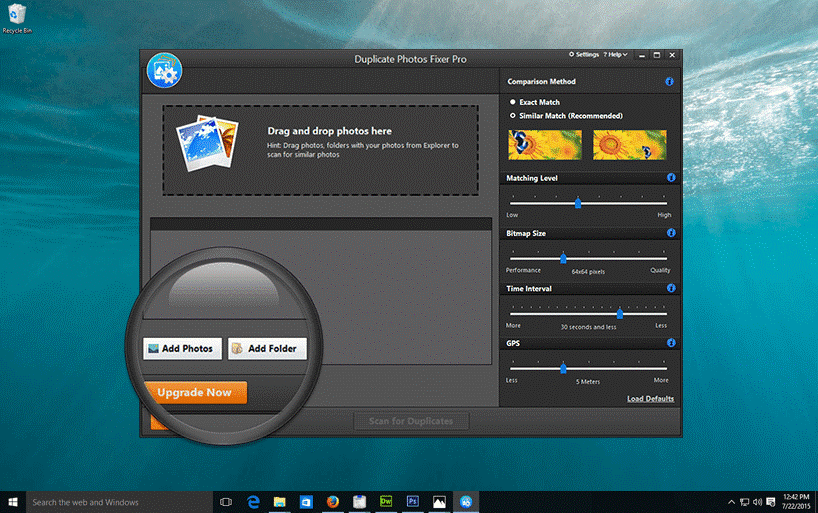
It offers results in groups for easy deletion. Here, it keeps one copy of the image from the group as primary data for your device storage on the basis of better resolution, dimensions, and date on which picture was taken. You can use this tool to free-up valuable storage space and improve system performance. Duplicate Photos Fixer is available for all platforms including Windows, Mac, Android, and iOS.
Duplicate Photo Cleaner:
Duplicate Photo Cleaner works extensively to find and remove duplicate photos on your system effortlessly. It scans your system storage to find similarities in all images and furnishes duplicate photo results in intuitive and user-friendly manner. It scans images on various aspects including same name, same subject, edited image, resized image etc. It supports all major image formats including GIF, TIFF, PNG, JPG, RAW and much more. This amazing tool also works seamlessly on Mac. Using this tool, you can undo deletion in case you have deleted some important photo file. This impressive tool helps you recover tons of storage space for better working system performance.
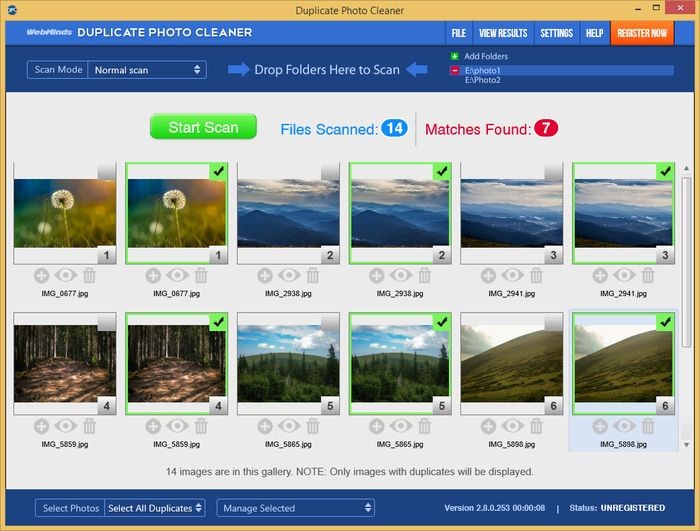
VisiPics:
VisiPics works on latest techniques to find all identical photo files on your system to recover precious storage space. Its smart search engines detect same image saved in different formats, different resolution files of the same image, and other identical photo files with minor cosmetic changes. It displays scan results in list manner where all identical files are displayed side-by-side with information like file type, file name, and file size. Using its auto-select mode you can select higher resolution photos, smaller file size, space-saving file type or all of the above. It also allows you to manually select the files for deletion. It supports various file formats including JPEG, GIF, PNG, PCX, BMP, TIFF, TGA, RAW and much more. It works on dual-core processors to provide you highly efficient results. It starts displaying scan results while scanning itself for instant results.
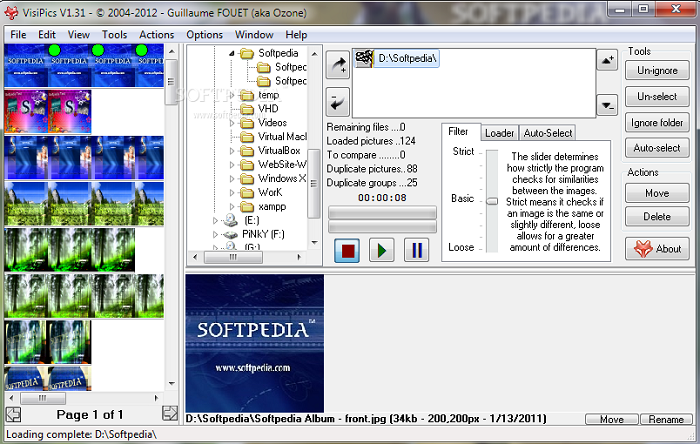
Awesome Duplicate Photo Finder:
Awesome Duplicate Photo Finder is a nifty tool that offers quick and effective results based on its smart and powerful search engines. This impressive tool comes absolutely free and contains no distractions including adware, spyware, popups or anything else. This easy to use tool helps you de-duplicate your photo collection for organized view. It offers quick results with few mouse clicks. It automatically compares all resized but similar pictures, pictures with corrected colors, rename pictures and much more to find all similar and exact looking photo files. It supports various file formats including PNG, GIF, BMP, JPG and much more. Using this tool, you can recover chunks of disk space for efficient system performance.
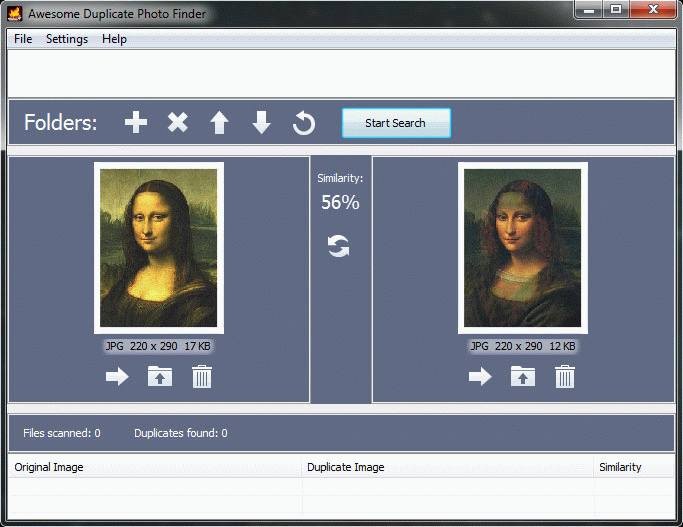
Visual Similarity Duplicate Image Finder:even for a lot of image scans.
This quick and reliable tool helps you scan, find and remove all similar and exact looking photo files in folders or sub-folders. It works on human intelligence to find and furnish accurate duplicate photo results. It helps you find identical files based on same files with different image formats, image size or different bit depths. It allows you to set the matching level to find similar or exact looking files during scan. It displays scan results in groups where it automatically marks all smaller file size images or smaller resolution images for deletion. It supports all major file types including JPEG, GIF, PNG, ICO, CUR, BMP, PCX, WMF and much more. It additionally supports 300 + RAW camera formats. This smart tool works on intuitive user interface and offers quick and effective results even for a lot of image scans.
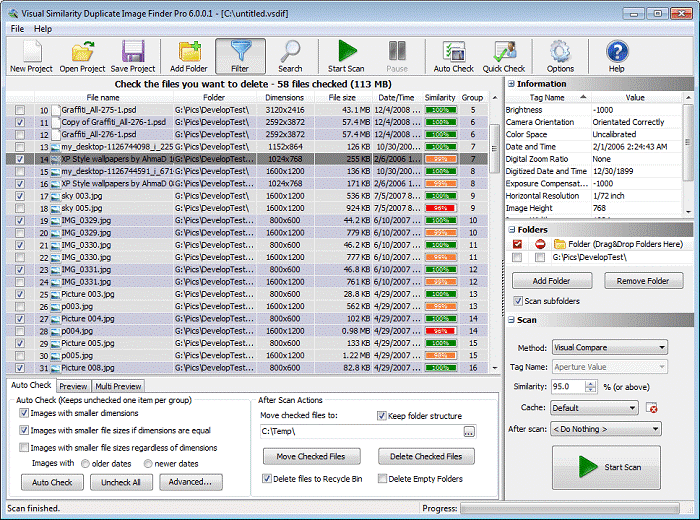
Conclusion: Duplicate photo remover tools for Windows helps you find and remove all identical photo files effortlessly. It helps you save your time and reduce manual efforts. Using these tools, you can recover lot of disk space for improved system performance. Further, these tools help you organize and de-duplicate your photo collection for easy viewing and improved results.






Comment here