Windows systems are designed to perform numerous tasks seamlessly. These systems are loaded with many useful programs to help you perform day to day tasks without any trouble. Additionally, there are certain Windows programs that can help you improve its performance significantly. In this article, we can discuss certain Windows programs that you must have.
Media Player:
Good media player program can improve your experience listening to music or watching movies on your system. Advanced media players come with abundant features and quality voice support. Most of the media players support all file formats to help you experience seamless services.
Browser:
We spend our considerable time on our systems while browsing. In such a scenario a multi-functional, fast and safe browser becomes the priority for any user. Browsers today offer all advanced features and services to users. It’s a good idea to have at least two browsers installed at a time on the system so that you can use them as an alternate if something doesn’t go well.
Remote desktop software:
The remote desktop software also called as remote access software or remote control software are tools to manage one computer from another remotely. This process requires a remote access software to be installed on a system to which you want to connect to (host computer) and a client system (system from which you’ll connect to host computer). This tool is effective enough to manage and solve any problem host computer faces.
Duplicate file finder:
Duplicate files accumulate on your system due to various reasons like file sharing, data backup, file downloading and others. These duplicate files not only occupy a lot of disk space but also affect system speed and performance negatively. To deal with this situation you can use duplicate file finder for Windows to find and remove all duplicate files effortlessly.
Anti-malware software:
A good security suite will protect you from many seen and unseen malware threats virtually. Installing anti-malware program is more like a preventive measure to secure your system from threats which can affect your system speed and performance. The good anti-malware program can block almost all sort of security threats to your system to keep your data safe.
Disk Management Tool:
Disk management tools can help you manage your disk space effortlessly. Your disk space gets cluttered and unorganized overtime and starts creating performance issues. Disk management tools can help you declutter and organize your disk space by finding all unnecessary files including junk files, cache files, temporary files, thumbnails etc.
Cloud Storage tool:
Cloud storage tools are the best solution to your storage space worries. You can extend your storage space to any limits using these tools. The best things about these tools are you can store and access your important data anywhere anytime securely.
Registry Cleaner tools:
Each uninstalls program or application leaves some unwanted data on your system in the form of registry files. These registry files accumulate over time in large number and create certain issues for your system. To find and remove these registry files, registry cleaner tools work perfectly.
Data Recovery tools:
Data recovery tools can help you recover your important files in case of system failure or crash, corrupted MBR, disk repartition etc. It even helps you recover data in case your disk partition gets overwritten by your backup software. You can recover your important data any time using these tools.
FTP Solution:
FTP or file transfer protocol helps you transfer your data between the local computer and a server on the Internet. It helps you upload or download files, backup or synchronize data, and to manage file transfer effortlessly. These tools help you secure, reliable and efficient file transfer.
You can use these impressive tools to improve your system performance significantly. These simple and user-friendly tools not only help you improve your system performance but using these tools you can save a lot of your time and efforts too. The best part of these tools is most of these tools are available for free.



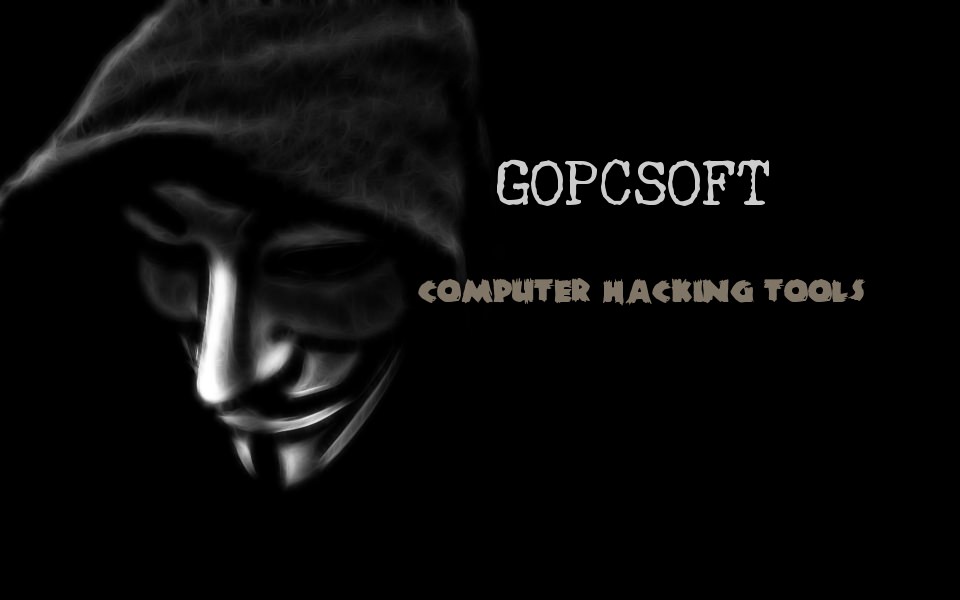


Comment here