The following article is a detailed discussion about the nature of MDF files, reasons for their corruption and the various techniques to repair MDF file.
About MDF FILE Format
MDF is an acronym for Master Data File. It is present within the Microsoft SQL Server Database and is the main file that contains all the data. This is the reason why it is called Master or Main Data file of the SQL Server. It is mandatory for each SQL Server database to contain at least a single MDF file. MDF file stores a variety of data such as XML Indexes, Views, Tables, Triggers and much more. These points show that the MDF file is a highly important file of the SQL Server database.

Read: Why SSL Certificates are really necessar for my website?
Causes for MDF Files to become Corrupted
MDF file is more susceptible to corruption than other of the database. There can be many reasons which may cause an MDF file to get corrupted. Some of these reasons are listed as follows-
1. Corruption can occur due to MDF files exceeding their storage size limits.
2. Hardware faults such as faulty disk sectors where MDF is saved can cause corruption
3. Virus infections can bring about corruption of the file contents
4. Sudden or Unexpected Shutdown of the computer due to Power Outages
Solutions to Repair MDF File————-
The possible solutions to repair corrupt MDF file can be broadly divided into two main types viz Inbuilt Tools and Automated software. The forthcoming section will try to shed some light on the Inbuilt options present to the user to recover data from corrupt MDF file. These options help to remove corruption and lack the involvement of any external software.
Recommended: If you want to avoid the risk of data loss and are looking for a quick and reliable solution then go for an Automated Software such as SQL Recovery to repair corrupt MDF file.
Inbuilt Tools in MS SQL Server
These tools are a list of statements in TSQL and are called Database Console Commands (DBCC). Earlier, DBCC was known as Database Consistency Checker. The job of these commands to test the physical and logical uniformity of MS SQL Server database files and to resolve the issues that are present in the database.
One such statement is the DBCC CHECKDB which provides information about the various types of database integrity i.e. both physical and logical. Follow the below-mentioned steps to run CHECKDB and to repair MDF file
1. Run DBCC CHECKALLOC command in the database.
2. Run DBCC CHECKCATALOG command in the database.
3. Run DBCC CHECKTABLE on each view and table in the database.
4. Authenticate the content of each indexed view available in the database.
5. Authenticate link-level constancy among table metadata, file system directories, and files when storing varbinary (max) data using FILESTREAM in the file system.
6. Authenticate the Service Broker data in the database.
If the problem of corruption still persists, then to recover MDF file use the following options
- REPAIR_REBUILD– It is a repair procedure that can find missing rows in non-clustered indexes, and rebuilds indexes as a whole.The command can be used by typing (‘Database Name’, REPAIR_REBUILD)
- REPAIR_ALLOW_DATA_LOSS– This command works whenever any possible error is reported by the SQL Server Database. Although there are increased chances of data loss if one opts for this option to repair MDF file.
Problems with In-built Tools
Though SQL Server database gives the user a number of options to remove corruption, there are several issues that creep up and cause problems. Some of these are listed as given below-
-
There is high chance of losing crucial data while executing the commands
-
The Manual Tools require large amounts of time to be spent to repair MDF file
-
It is complex to implement for non-technical users due to loads of commands.
Conclusion
There are a number of repair options present within MS SQL Server database but they have certain shortcomings of their own. In such cases, Automated solutions are a far better alternative to repair MDF file.
He is a data recovery expert who works as freelancer technical blogger. He has been in the Data recovery industry for 10+years and specialized in data recovery solutions & data management techniques. He researched on various email client issues & now willing to share information among people through the Web.



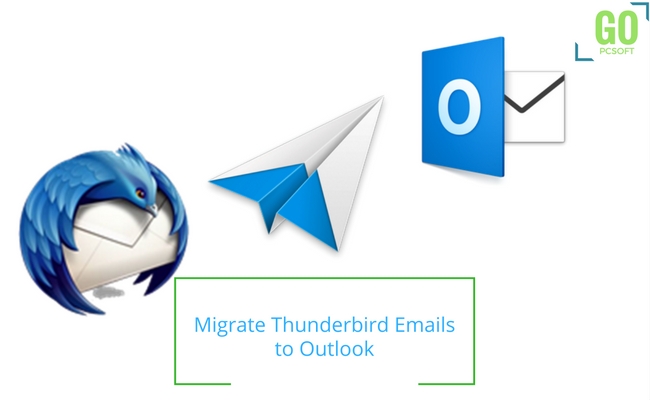

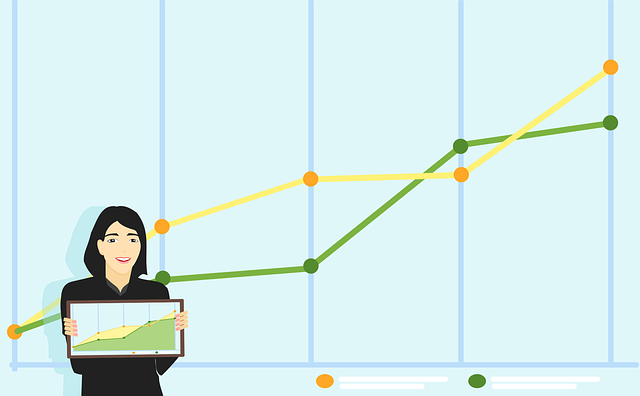
Comment here