This article deals with the discussion of the popular user query to migrate Thunderbird MBOX to PST. But before we start with the various techniques, basic knowledge about Thunderbird email client is necessary.
About Thunderbird
Thunderbird is the name given to an email, chat, news and RSS client which was developed by Mozilla Foundation. It works on Windows, Mac as well as Linux based systems. Thunderbird has a wide array of features that prove to be of help to email users. By making access to emails fast, and reliable, it has become a part of the elite group of popular desktop email clients. It is available to users as a freeware, open source email application. Anyone from the global user community can add functionalities to it. There are two main types of files supported by Thunderbird -MBOX and Maildir.
Also, Read: Current Trends and Future Prospects of Mobile App Development
In spite of having useful features, users might want to shift onto Outlook email client on Windows. This may lead to demand for MBOX to PST conversion techniques.
Need for Migration to Outlook
Despite its various useful features users may still feel the need to switch to a better email client such as Microsoft Outlook for Windows.
Microsoft Outlook which is a highly acclaimed desktop email client has much more to offer to email users in terms of security, connectivity, and portable access to data. It not only handles emails but also provides effective management of contacts, tasks, calendars, and other user data.

Why is Outlook on Windows a better alternative?
The various functionalities that make Outlook on Windows a more preferred email client are-
The presence of an Integrated Search option: This makes searching for emails, contacts, and dates to consume much less time, increasing the overall productivity.
Security Mechanisms: These include protecting the user from junk emails and phishing website emails. There is an inbuilt email scanner that notifies on the receipt of emails from suspicious sources.
Portable services: Outlook is available not only for desktop systems but can also be connected to mobile phones. These are just a few of the various facilities that make Outlook a more suitable email client.
Popular Demand of Users
Naturally, this has caused Mac users to look for methods to migrate their emails from Mac Thunderbird to MS Outlook. This involves a user to convert MBOX to PST format to be used in MS Outlook. Thus a popular query of users has been on “How to migrate Thunderbird emails to Microsoft Outlook?“
This means we need to find out ways to convert Thunderbird MBOX to PST for achieving this goal. There are two possible approaches to migrate Thunderbird MBOX to Microsoft Outlook PST, viz Manual and Automated.
Manual Approach to Convert MBOX to PST
The manual method involves converting MBOX files from within the Thunderbird application without the use of any external software.
|
Quick Solution– If you want to convert Thunderbird MBOX to PST without wasting a large portion your precious time on manual methods then use the Mac MBOX to PST Converter |
Follow the given steps to migrate Thunderbird emails on Mac system to Outlook on Windows manually-
-
Start Thunderbird email client on your system.
-
Open the email folder that you wish to export to Outlook
-
For performing selective migration of emails, select and hold the Ctrl key, otherwise press Ctrl+A for all emails.
-
Make a Right Click on the selected emails and click on “Save As”
-
Now save these selected emails in a folder of your choice and click “Select Folder” to export them.
-
Now open MS Outlook application on Windows system
-
Go to File menu
-
Now select Account Setting and switch the tab to Data Files.
-
Click on Add and then select Outlook data file (.pst) from the given list of options
-
Now choose the destination folder and assign a name to the newly created Outlook PST file.
-
Go to Explorer Window and find the Folder that was exported in Step 5
-
Using Ctrl + A, select all emails and drag them to Outlook. You can drop them either in the message pane or in new PST file.
-
Wait until the process concludes successfully and then check the contents of the PST file.
The process of conversion of MBOX to PST has successfully concluded.
Problems with Manual MBOX to PST Approach
- Very time-consuming. This is due to repetitive drag and drop to migrate Thunderbird emails to Outlook
- Emails lose their original formatting such as fonts, headings, images when you export Thunderbird emails to Outlook.
- No guarantee of 100% emails getting transferred to Outlook
- Risk of losing important emails while performing manual procedure to convert Thunderbird emails to PST
Conclusion
After analyzing the disadvantages of Manual Approach it is crystal clear that Automated approach is a better way to convert MBOX to PST on Mac. It not only saves time but is a very simple and effortless way to export Thunderbird emails to Outlook without facing any issues.
Thus, it is advised to make use of a third party solution to migrate Thunderbird emails to Outlook PST.
He is a data recovery expert who works as freelancer technical blogger. He has been in the Data recovery industry for 10+years and specialized in data recovery solutions & data management techniques. He researched on various email client issues & now willing to share information among people through the Web.





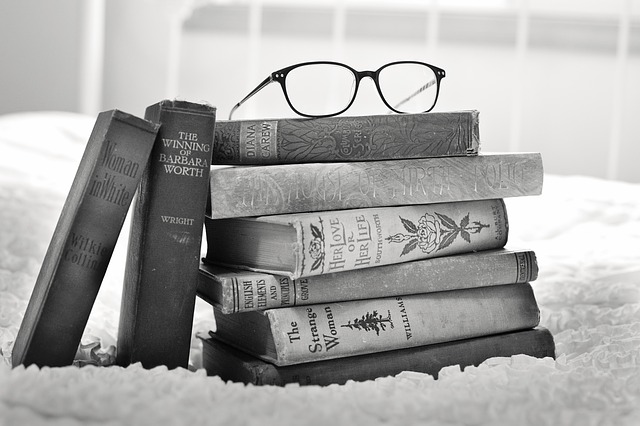
Comment here