Online security is definitely not a joke these days. With the constant advance of information technology and hackers becoming more and more proficient at their craft, your online privacy is becoming much easier to compromise. Additional steps should be taken to enhance the encryption of your connection or you’re more than likely to experience a very unpleasant security breach.
And since a lot of important information, even business information is being stored and shared online, a security breach potentially means losing a large amount of money, which is no one’s idea of a good time. Fortunately, there are quite a few things that you can do right now in order to be more secure, and most of them are very simple to do. Here are a few examples:
Use HTTPS Only
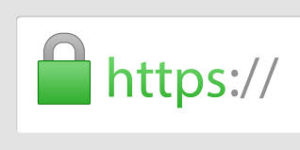
When you see HTTPS in your link instead of HTTP, that means that you’re viewing the web over a secure connection that’s much harder to eavesdrop on than regular HTTP. It’s easy for your info to leak over to a third party if you aren’t using HTTPS, so at the very least take care when you see just old regular HTTP. Most serious websites nowadays have adopted HTTPS as there’s no real reason not to, so just stick to those, if at all possible.
Strong Passwords

Remember that annoying thing that happens when registering for certain websites, you fill in all your data and then it tells you that your password is not secure enough? It happens for a reason; a strong password is one of the best ways to keep hackers that try to brute-force accounts at bay. Use a random password in no way connected to your everyday life; don’t put in your wife’s birthday or your kids’ names, because that is the first thing hackers will try.
Do Not Link Accounts

The next time that a certain website offers you to sign in with your Facebook and Google account, you might want to pass on that. The reason is that in the event of a security breach of the website that you’re using to sign in (Facebook and Google in this example), the login information for all of the websites that you signed into this way would also potentially be exposed. Be smart and sign up all over again every time, lest you risk all of your accounts being compromised.
Get A VPN Subscription

Browsing through a secure VPN from a solid provider instantly provides you with a much higher level of security than you had before. By connecting to a VPN, your connection is encrypted with an array of secure tunneling protocols such as OpenVPN and SSTP, making it much harder for anyone to listen in on your traffic. By using a good virtual private network like ExpressVPN you’ll also get a brand new IP address that’s not tied to your location, so no one can actually tell where you’re browsing from.
Use Different E-Mails

Linking all of your accounts to a single e-mail address is a very bad idea, and here’s why: while it is more convenient to just keep all of your e-mail in one place, if your mail account is in any way compromised it gives the hacker potential access to all the websites that you’ve used it for. Websites often ask for nothing more than your e-mail and a CAPTCHA in order to reset your password, so all the hacker needs to do is use the “I forgot my password” function that virtually every website has nowadays and he gains full access to your account. A good rule of thumb is to have an “important” e-mail address that you’d use for business, credit cards, Facebook and so on, and then have a secondary one for everything else.
Also check : How to defend yourself from Ransomware
Clear Your Private Data
This might be a bit of a hassle, but trust us – it’s worth it. A lot of your security information is stored in your browser cache and cookies, and an experienced hacker can acquire this information a lot more easily if you don’t get rid of it once in a while. It does mean that you’ll have to log in a lot more than you’re probably used to, but it beats having your accounts stolen for sure. It’s an easy thing to do in any browser, and significantly increases your level of security.
Adam Ferraresi is a successful web developer from Dallas, Texas and one of the writers of wefollowtech . He is twenty three years old, and when he isn’t working on some interesting new article, he enjoys listening to music and watching old movies





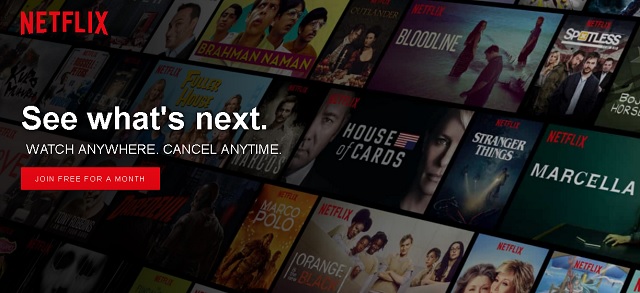
Comment here